当你打开Telegram时,突然收到一条信息,显示“该手机号码已被封禁”,你可能会发现无论是在手机端还是电脑端,Telegram都自动退出了。这种情况确实令人烦恼,但别担心!可以尝试以下方法来帮助你向Telegram官方申诉,希望能帮助你成功找回你的Telegram账号。

一、申诉材料的准备
账户的详细信息:包括Telegram的用户名、电话号码以及电子邮箱。
账户状况:Telegram封号的时间点,以及这个时间点有过什么操作,方便判断Telegram封号的原因。
通信截图:准备一些相关的通信截图作为证据,例如平时正常的群组互动、好友聊天记录等。
二、Telegram解封的方法
1. 电子邮件申诉
使用自己的邮箱,编辑好申诉内容发送到以下邮箱:
[email protected]
[email protected]
[email protected]
(发送邮件的邮箱不限于Telegram封号的邮箱)
邮件模板:
标题:Request for Telegram Account Unblocking, Banned phone number: + area code xxx xxx xxxx
Dear Telegram Support Team,
My Telegram account ([Your Telegram Username or Phone Number]) has been unexpectedly blocked, and I believe this to be an error as I have always complied with the Telegram Terms of Service.
I respectfully request a review of my account's status and would appreciate any guidance on how to rectify this issue. I am willing to provide any necessary information to facilitate the unblocking process.
Thank you for your time and assistance.
App version:(此处写手机软件的版本)
OS version: (此处写电脑操作系统)
Device Name: (此处写手机操作系统)
Best regards, [姓名]
把上面的准备的申诉材料也补上,Telegram解封的机会更大,如果不是严重违规,大概1到7天Telegram账号就会解封
2. 官方网站支持页面申诉
·用手机或者电脑浏览器打开Telegram官网支持页面,网址如下:
https://telegram.org/support
·然后按照要求填写你遇到的问题。
·最后填写你的名字、邮箱和手机号码,提交。
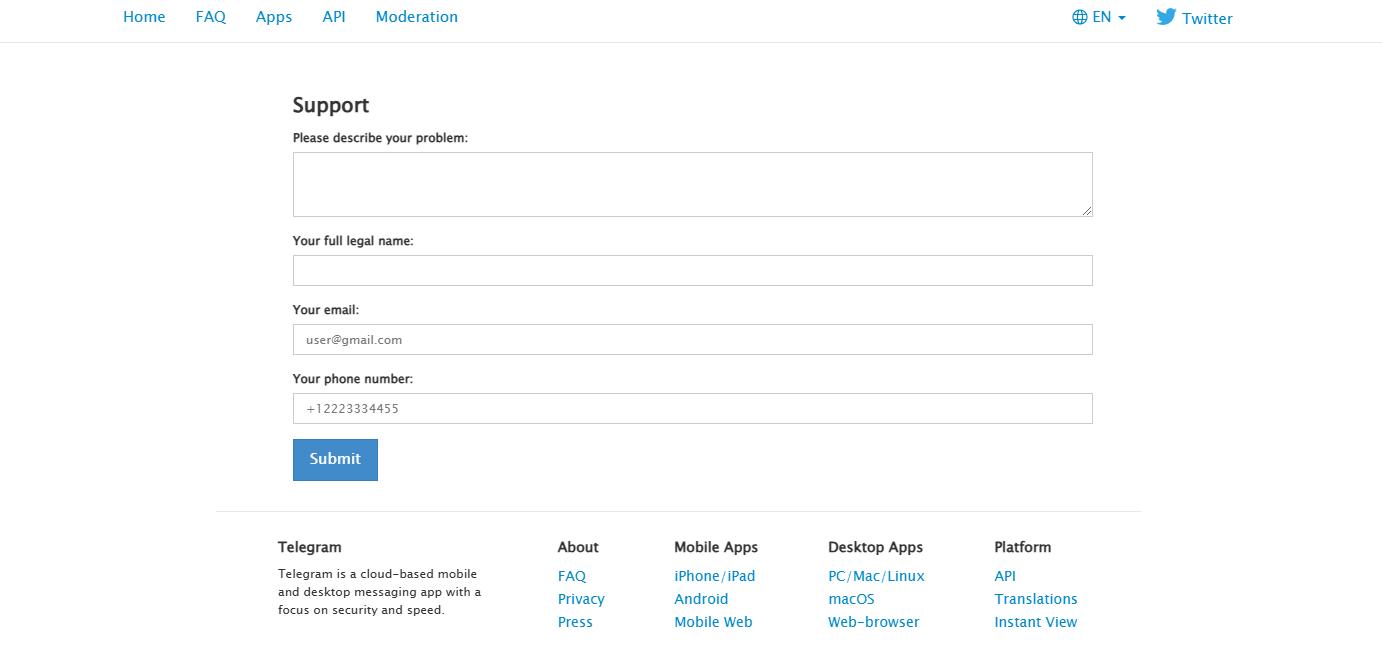
3. 官方帮助中心申诉
进入Telegram帮助中心,查找Telegram Support进行申诉,网址如下:
https://telegram.org/faq#telegram-support
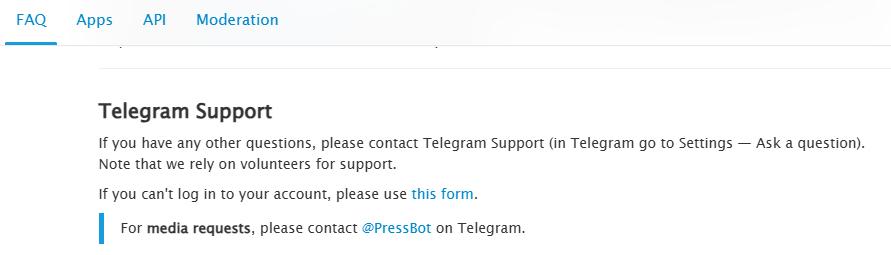
4. 官方机器人申诉(仅限因发垃圾邮件被举报)
如果因为发送邮件信息,被对方按下“举报垃圾邮件"按钮而导致的封号的话,可以给Telegram机器人(https://telegram.me/spambot)发信息进行申诉。前提不是因为批量群发信息而被Telegram封号,而是被误判,不然的话未必会申诉成功。

5. Telegram官方推特申诉
私聊Telegram官方推特账号(https://x.com/smstelegram),私聊申诉,发送的信息模板参考第一点的邮件申诉模板即可。

以上提供的5个申诉途径,希望能帮到你解封Telegram账号。
通过WorkGram云控系统,实现Telegram批量上号,独立IP管理,自动养号,一键群发,自动回复,实时翻译,数据可视化,高效营销
感兴趣的小伙伴,可以点击关注联系客服进行咨询哦